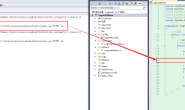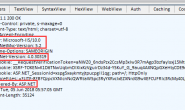一、Git Server
Bonobo Git Server 地址:https://bonobogitserver.com/
解压下载的压缩文件,在IIS中搭建指向它的网站即可。
这里需要注意几点:
(1)下载的样式会有一点错乱,下载我修正的pure-min.css替换【Content\components\pure】下的pure-min.css即可。
(2)如果你要还原【Repositories】,复制你的【Bonobo.Git.Server.db】放到【App_Data】文件夹下,
Bonobo.Git.Server.db 库结构
然后修正【config.xml】中的Repositories地址,指向备份的地址即可
二、Git Client
(1) 安装 Git for Windows
(2)安装TortoriseGit
后面还可以安装一个中文包
(3)Git代码提交顺序 : 提交 – 拉取 – 推送
转载请注明:深圳彦祖 » Git源代码管理系统搭建