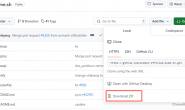通过windows api模拟鼠标、键盘操作,实现微信PC版自动发图片与文字。
一、实现流程
1、定位到搜索框
|
1 2 3 4 5 6 7 8 9 |
Rect lpRect; GetWindowRect(maindHwnd, out lpRect); int top_ = lpRect.Top + 38; int left_ = lpRect.Left + 110; SetCursorPos(left_, top_); mouse_event(0x0002, left_, top_, 0, 0); mouse_event(0x0004, left_, top_, 0, 0); System.Threading.Thread.Sleep(1000); |
2、通过搜索框找到聊天的人
|
1 2 3 |
System.Windows.Forms.SendKeys.SendWait(GroupName); System.Threading.Thread.Sleep(1000); System.Windows.Forms.SendKeys.SendWait("{ENTER}"); |
3、通过粘贴板发送图片或文字
|
1 2 3 4 5 6 7 8 9 10 11 12 13 14 15 16 17 18 19 |
//发图片=================================================== Clipboard.SetImage(image); System.Threading.Thread.Sleep(1000); System.Windows.Forms.SendKeys.SendWait("^v"); System.Threading.Thread.Sleep(1000); SendMessage(maindHwnd, 0x0100, 13, 0); System.Threading.Thread.Sleep(5000); //=================================================== Clipboard.Clear(); //发文字=================================================== Clipboard.SetText(WxText); System.Threading.Thread.Sleep(1000); System.Windows.Forms.SendKeys.SendWait("^v"); System.Threading.Thread.Sleep(1000); SendMessage(maindHwnd, 0x0100, 13, 0); System.Threading.Thread.Sleep(1000); //=================================================== |
二、演示
三、源码下载
四、录制GIF的软件
这里有款开源的好用的录制GIF的软件,ScreenToGif。
转载请注明:深圳彦祖 » C# 调用windows api 自动发微信