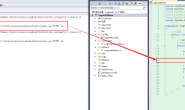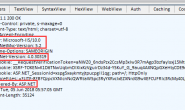这篇文章介绍了NPOI读写Excel,这里介绍EPPlus读写Excel,EPPlus只能读写xlsx,不能读写xls。
帮助类:
public class EPPlusHelper { /// <summary> /// 读取excel文件到List<T> /// </summary> /// <typeparam name="T"></typeparam> /// <param name="excelFilePath"></param> /// <returns></returns> public static List<T> ReadExcel<T>(string excelFilePath) where T : class { JArray ja = new JArray(); FileStream fs = System.IO.File.Open(excelFilePath, FileMode.Open, FileAccess.Read, FileShare.ReadWrite); try { ExcelPackage package = new ExcelPackage(fs); ExcelWorksheet sheet = package.Workbook.Worksheets[1]; // 默认取将一个sheet for (int row = sheet.Dimension.Start.Row + 1; row <= sheet.Dimension.End.Row; row++) { JObject json = new JObject(); for (int col = sheet.Dimension.Start.Column; col <= sheet.Dimension.End.Column; col++) { try { object p = sheet.GetValue(sheet.Dimension.Start.Row, col); string propertyName = p == null ? string.Empty : p.ToString().Trim(); // 取第一行作为表头 object v = sheet.GetValue(row, col); string value = v == null ? string.Empty : v.ToString().Trim(); if (!propertyName.Equals(string.Empty)) { if (typeof(T).GetProperties().Length <= 1 && value.Equals(string.Empty)) { continue; } json.Add(propertyName, value); } } catch (Exception ex) { } } if (json.Count > 0) { ja.Add(json); } } fs.Close(); return ja.ToObject<List<T>>(); } catch(Exception ex) { fs.Close(); return null; } } /// <summary> /// 将List<T>写入到excel /// </summary> /// <typeparam name="T"></typeparam> /// <param name="excelFilePath"></param> /// <param name="data"></param> /// <returns></returns> public static bool SaveExcel<T>(string excelFilePath, List<T> data) { try { var fi = new FileInfo(excelFilePath); if (fi.Exists) fi.Delete(); using (ExcelPackage package = new ExcelPackage(fi)) { ExcelWorksheet sheet = package.Workbook.Worksheets.Add("公司基本信息"); sheet.Cells.LoadFromCollection(data, true); package.Save(); } return true; } catch(Exception ex) { return false; } } }
调用例子:
string excelFilePath = @"files/重抓公司.xlsx"; List<ExcelDataModel> o = EPPlusHelper.ReadExcel<ExcelDataModel>(excelFilePath); List<CompanyInfoModel> companys = new List<CompanyInfoModel>(); foreach (ExcelDataModel model in o) { try { CompanyInfoModel company = CrawlCompanyInfo(model.单位); if(string.IsNullOrEmpty(company.companyName)) { company.companyName = model.单位; } companys.Add(company); } catch (Exception ex) { AppendExceptionMessage(model.单位+"抓取失败", ex); } } string saveFilePath = @"files/公司信息.xlsx"; if (EPPlusHelper.SaveExcel(saveFilePath,companys)) { AppendMessage("公司信息保存成功"); }
转载请注明:深圳彦祖 » EPPlus读写Excel